Vegas Pro 8 Collection
Jim Harvey
JHV Digital
New York, USA
© Copyright 2008 Jim Harvey and Creativecow.net. All Rights Reserved
Well let's go back a bunch of years to my first Vegas review. At the time, I was finally converted to the Vegas Workflow after having rejected it the year before. It's hard to believe that it's 6 years since that original review. Well a lot of things have changed since then. I've gotten completely used to the Vegas interface as is evidenced by my reviews of version 5, 6 and 7. I have also gotten much better looking since then--well, okay; I thought I could slide that one by you.
What hasn't changed is the fact that Vegas keeps getting better. Not necessarily by leaps and bounds, but slowly and inexorably, it evolves and adds features to each new release of the program.
The audio portion of the program is still one of the best that you can find in any NLE you're likely to be working with. We need to remember that Vegas started out as an audio editing program and only later added the video editing component. So we have some very powerful audio tools that we can work with right in the program itself. This alone for some people is worth the price of the software. But there is much more to Vegas than just audio tools, and when you sit down and do the math, you can quickly come to the realization that is virtually everything that you will need to complete productions quickly and with a minimum of drama. Another perk is that Vegas isn't a snob. It will interface with virtually any file type that you're likely to work with, it accepts After Effect Compositions, QuickTime files, Jpeg's, Wave Files, MP3's, MPEG-4 and on and on.
For additional video formats, how about being able to edit and process DV, AVCHD, HDV, SD/HD-SDI, and all XDCAM™ formats in real time, and author surround sound, dual-layer DVDs via DVD Architect? Sound too good to be true? It's not, it's right there in the box, waiting for you to explore and unlock all the potential of the program. I myself am not an audio guy by any stretch of the imagination, but when using I can work with any number of audio file types and create some very impressive surround projects that make my clients very happy. A happy client is worth their weight in paid invoices, and it's nice not to have to sub out the audio work when I can simply do everything that I need right inside my package. REAL audio people will be extremely happy when they get to work with the new tools in VEGAS PRO 8. Each new version builds on the already impressive audio toolset. If you're serious about your audio, VEGAS PRO 8 will be a pleasure to work with.
Multicamera Shoots
One of the new features in is the Multicamera editing capability. With it, you can lay up your separate camera tracks and while watching them on a multi split screen, specify which shots you want in the edit. Simply clicking the mouse in the appropriate track will choose that clip for the timeline. You're not limited to just a couple of cameras either. If you have a mega production, you can work with up to 32 different video sources so it's unlikely that you will outpace the software on any multicamera shoot you're likely to encounter.

Fig.1 – With the Multicam in use, we can work with up to 32 different cameras (here we have 4 sources)

Fig. 2 – Multicam takes all the sources and puts them on one track where you can choose the take in the preview window.
Media Library/Manager
In Vegas 7 I was totally lost trying to use the media manager. I just could not get my head around it for love or money. Now I don't know if they made it easier, or if I just got smarter, but I can now find any and all my media clips with ease. What is additionally nice is that I can rescan folders when I add new media and Vegas will log it in and keep track of it for me. There are additional features that you can use like deciding what format, genre or category a particular clip falls into and then being able to retrieve it by those keywords. Very nice if you have a lot of footage that you need to be able to find quickly. Initially, I had a problem with being able to call for several types of footage. The program just would not respond and I was ready to call it a bug. However, after speaking to Nate at technical support, he very politely told me that if I was to simply change the criteria at the top of the window to "Match Any" rather than "Match All", I could click to my heart's content and the manager would select files from any combination of folders than I asked for (fig 3). This makes it extremely easy to be able to see a combination of clips. Let's say, I want to see my video clips from Monday as well as my video clips from Tuesday but no others. If I set up my Media Manager for Monday clips and Tuesday clips, I just click on the checkbox for both of them and see ONLY those clips. When you have a lot of footage, it's a real asset to be able to isolate specifics. I'm a lot more organized now that I have the media manager working for me.

Fig.3 - Multiple Selections are possible with the Media Manager simplifying your workflow.
Pro Titler
There has been a lot of buzz about the Pro Type Titler function. An add-in to the Media generator section, the Pro type titler allows you to work with type in a new way. Using the "Automation Controller" you can keyframe your text/titles and generate animated text with literally unlimited possibilities. If you are willing to spend some time learning the interface, it may be exactly what you were looking for to add some professional lower thirds or animation touches to your work without having to purchase a dedicated animation program. Will it replace After Effects? No, but it's nice to have Sony consider that most of us don't want static text in our productions. I found it a bit awkward to work with, but again, a little time and patience and you can really get some nice effects from it. I think that this will be a feature that will mature as the next versions of Vegas become available. I hope that they will make it a bit more intuitive to use.

Fig. 4 - The titler has complete keyframability and control over the look and actions of your text.
Digital Signage
Another nice feature in the New is the ability to create and work with Digital Signage. As you know, unless you've been in a cave for the last couple of years, digital signage is everywhere. From the local gas station to Times Square, billboards are made of LED'S, LCD's, Plasma Screens and regular CRT Tubes. No one wants a static advertisement anymore and the world of Digital Signage is growing by leaps and bounds. allows you to work in the medium effortlessly and produce your branding masterpiece with a couple of clicks of the mouse. Using the Output Rotation drop down, you can indicate the orientation of your project and have your video fill the frame regardless of its orientation (shoot with your camera mounted 90° and you can create tall projects for vertical displays. This feature works with either stills of video so it gives the artist more flexibility in delivering their message).
Fig. 5 - The Rotation property allows you to work with vertical display screens for digital signage work. Click on the image above to view the property dialog box.
There are enough new features in the new Vegas Pro 8 to keep even jaded users happy. As always, it's stable and pretty bulletproof. I can't remember the last time that I had a VEGAS project freeze up on me, I can't say that for some other NLE's. Is it perfect? No, but it's well on its way and continues to please and delight users with each new version.
You can burn timelines to Blu-Ray. There is smart rendering support for all the XDCAM cameras. There are AVC rendering improvements along with an AC-3 studio encoder. Additional support for MJPEG encoded AVI files and FLAC files is built in and of course the Export to PSP has been improved as well.












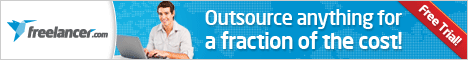


0 komentar:
Posting Komentar